



Make a Morse Code Transmitter/Receiver with Your micro:bit
You will need to work in pairs to program two micro:bits to send messages to each other in Morse Code. Morse code is language that uses dots and dashes to make letters. You can use the key below to form messages to send to your partner with the micro:bits.


1 - Start a new project in MakeCode
Go to "MakeCode.microbit.org" to start a new project by clicking the new project icon above. Click the purple plus box labeled "New Project" to begin.
2 - Create a radio channel
Micro:bits need a channel in order to communicate with each other. Choose a unique number you and your partner can use so that you can send messages to one another. Try these blocks:



3 - Program a dot
One of the components that make up a letter in Morse Code is a dot. Program your micro:bit to send a "dot" to your partner when you press the "A" button. Try these blocks:



4 - Program a dash
Another component that makes up a letter in Morse Code is a dash. Program your micro:bit to send a "dash" to your partner when you press the "B" button. Try these blocks:



5 - Program a slash
Program a slash to divide between words when you press both "A" and "B" buttons. Try these blocks:



6 - Send your message!
Program your micro:bit to send its morse code to the other micro:bit. Try these blocks:


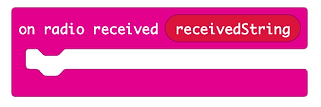
Hooray! You did it!
You can now send and decode messages with your partner!
If you need help, click me to see the finished product!



